Simple and fast charging of devices is one of the most important things for every mobile phone or tablets users. Most of times, companies producing such devices provide efficient arrangements for that. Through the use of chargers or USB cords as popularly known.
However, the challenge is when you have issues with your charger or the charging port.
Most tablet users do not see the use of their device when it develops a fault.
They cannot charge their device with the manufacturer’s available option.
In this article, we will discuss the tricks and ways on how to charge your tablet’s battery directly.
When the charging port or charger gets spoilt, we will discuss some of the most popular options and other option that is not popularly known.
It may help solve a problem faster when you are in dire need of your tablets.
It may help when you cannot charge the tablet with your charger or when your charging port is damaged.
Related : How to Fix a Charger Port on a Tablet Easily
Easy Steps to Charge a Tablet Battery Directly
When you can’t charge your tablets because of charger issues can be challenging, especially when your tablet is still in good condition. It may be a battery issue or charger issue; you can try it with another charging device.
Repairing your tablet charging point sometimes can cause further damage and make your charger of no use.

If your tablet’s battery is not in-built then you can still use it by removing the battery and charge it directly, using a connector or external control.
Charging your device battery helps you power it without affecting your job, stay connected with families and the internet.
However, charging your tablet’s battery direct may take some time before it completely powers up. Frequent use of an external source to power your battery can reduce its shelf life and efficiency. Ensure you are out options before using a direct connection to charge battery.
When you want to charge battery directly, research how it works. If you cannot power your battery due to some faults, take your tablet to an expert to repair it for you before you make your mind up about direct charging.
Do you know how one can charge a tablet’s battery directly? Here are a few popular ways to charge tablet battery correctly.
Connection
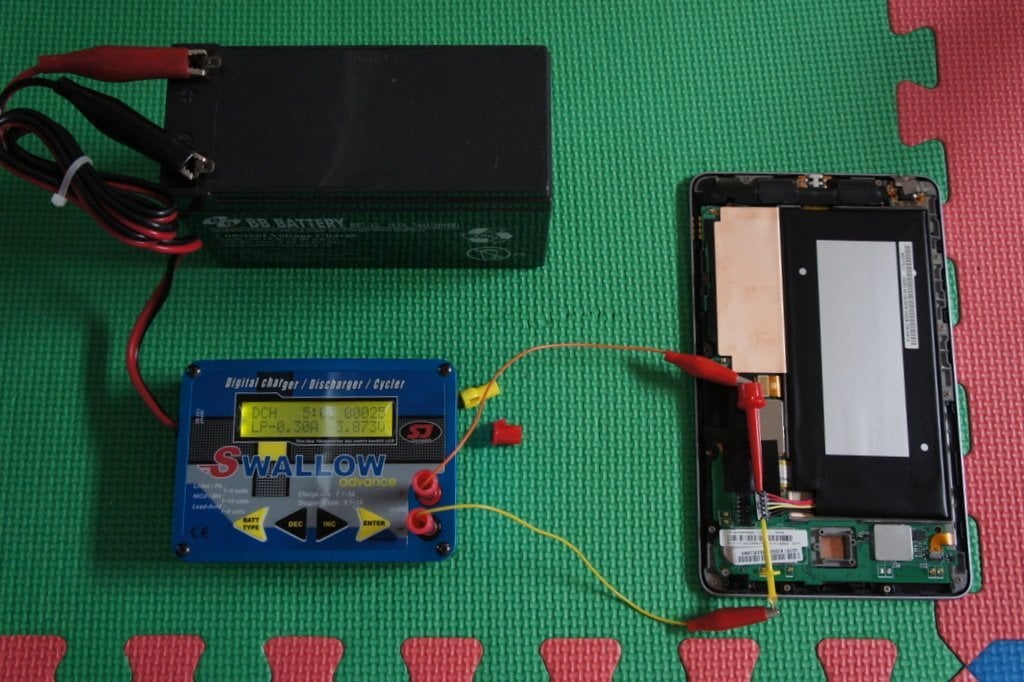
You can power up battery using naked wires. Get unused or old wires to make your connection. The cords are used to create a connection.
How to do it:
- Remember that what you’re about to do is risky and requires great attention. The gadget for power storage can overheat and can lead to an explosion. This method is not reliable.
- While supplying power, ensure you are not holding it directly in your hands, and look out for temperature. If it becomes too hot, switch it off.
Also, you can connect your tablet’s battery to another battery. Cut the wires, take off the insulation, and attach the naked cables to the contacts. This method is applicable for two batteries and not one.
Universal Charger (Desktop)

Now that you know connecting your device directly to charge is not advisable.
Another alternative to use is a universal charger, also known as a desktop charger.
How to use it:
- Press the cover-up to expose the two metallic terminals (positive and negative charge).
- Fix your battery to the terminals; it can give a quiet sparking sound. Ensure terminals match with the end of your battery.
- Close the desktop.
- Plug the universal charger into a socket or electrical device.
- To know if it’s set, the red light shows up. When it’s fully charged, it shows a green light.
- If the red light doesn’t show, try it again to ensure the battery is well fixed.
Another uncommon way to charge your battery directly
Using a personal computer to charge your tablet may seem easy but not that simple.
You should know how to use a personal computer using a USB wire to charge your tablet correctly.
Using a USB to charge does not indicate how powered your battery is and can be slow while charging. It might end up wasting your time and effort. This happens due to the current charges of your tablet. To solve this, follow the procedures on how to charge your tablet from a computer.
How to do this:
- Connect your USB cord to a different computer outlet.
- After connecting, change your device to sleep mode to increase current flow and allow your tablet to charge correctly. Also, ensure that the power mode of the computer is turned on because that is the only way to charge your tablet.
- To ensure efficient charging of your tablet, ensure you use chargers with good USB plugs. Using an effective USB cord is the only way to charge your tablet effectively.
Now you know safe ways to charge your tablet when you are not with your charger or have a charging point issue. These are a few ways of charging your device battery directly. Other methods not mentioned here can be listed.
If you know of any, feel free to share. Remember to consult a device expert when the charging point of your device develops a fault. Also, use a less risky method such as a universal charger to power your device.