Just like any other machine, your tablet is prone to system failure and one of the common system failures that may surface is the tablet turning off by itself.
It’s quite confusing and frustrating to see your tablet turn off by itself when you’re sure that nobody turned it off and your battery is charged.
So why does my Tablet Turn Off by Itself?
Quick Answer : If your tablet keeps turning itself off randomly, then it could either be software glitches, hardware malfunctions, or inappropriate settings.
Whichever, the interesting part is that you can easily fix this issue yourself.
This article will explain to you why your tablet turns off by itself and how to fix this issue.
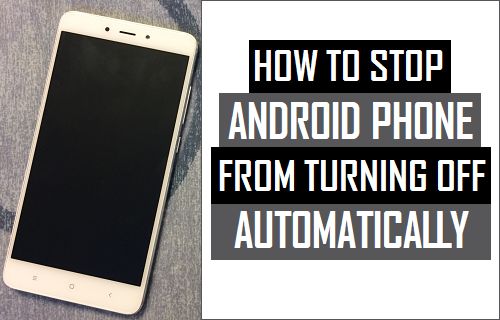
Why Your Tablet Turns Off Itself & How to Fix it
1 – Device Internal Self-Reset
This is the commonest factor that can cause your tablet to turn itself off – internal self-reset.
Your tablet’s system may turn itself off occasionally after a long period of usage. This is usually normal as it causes no harm to the tablet.
It occurs to reload the tablet’s memory.
To avoid this, it is a good practice to occasionally restart your tablet after heavy usage or using it for a couple of days to reset the memory, clear app caches, and reset the system.
2 – High CPU Usage
Although your tablet’s CPU may be capable of running so many apps at once in the background, the long-term usage of the tablet will require the CPU to reset, making your tablet to keep turning itself off automatically. If this happens to your tablet after you recently installed a new app, try to uninstall (or freeze) the newly installed app ASAP and restart your tablet to check if the problem persists.
3 – Scheduled Power On and Off
Scheduled power on and off is a feature that enables your tablet to automatically shut down at night (or at a preset time) and turn on in the morning (or at a preset time) based on your preferences.
This may not be a factor that causes your tablet to turn itself off if you didn’t set it up yourself. Nevertheless, inappropriate settings do occur sometimes. It’s possible you had unintentionally turned it on or had it turned on by someone else.
Visit your tablet “Settings,” locate “System” and tap “Schedule power on & off” to check if the setting is on. If it’s on, that’s definitely the cause of the problem. Turn it off to stop your tablet from turning itself off.
4 – Firmware Bugs
Firmware bugs and software glitches can also cause your tablet to turn itself off automatically. While you have no control over firmware bugs, there is something you can always do to prevent or fix firmware bugs from causing your tablet to turn itself off. That is updating your tablet regularly when new system updates are released.
Mind you, only update your device from the phone’s settings, device/system update. Installing the update elsewhere may brick your phone and void your warranty.
5 – Insufficient Memory
Sucking your tablet with heavy games, videos, and files will eat up the memory, robbing your tablet of its memory needed to run normal operations.
This can cause your tablet to switch off automatically.
To solve this, try to reduce the number of apps you launch at a time to keep your tablet running smoothly.
You can clear unused apps and allow your tablet to rest after hours of continuous usage to release the memory.
6 – Low or Faulty Battery
It’s not only about software issues, sometimes, a faulty battery may also be responsible for your tablet turning off frequently.
The first thing to check if your tablet turns off by itself randomly is the battery. If the battery also has insufficient current, chances are that it can trigger your tablet to turn off frequently.
If your tablet turns off, you may need to charge up your tablet because it might be that your battery is low.
Pug in the USB cable into your charging port and the charging brick into a socket.
Allow your tablet to charge up for a few hours and check if it’ll work well.
If your tablet still doesn’t work, maybe there’s a problem in the charging port of your tablet.
Mind you, don’t try to disassemble an in-built battery yourself as it may lead to the destruction of your tablet.
If you’ve tried any or all of the fixes above and none work for you., then you need to check the hardware power on and off button. Normally, holding the power button triggers your tablet to restart after 8-10 seconds. Hence, a malfunctioning power button can cause your device to turn off automatically or restart frequently.
If you’re using a tablet jacket or case, first check to see whether or not the case or jacket is pressing down the power button. Otherwise, take your tablet to a repairer to check and fix the power button.
8 – Hardware or liquid Logged Issue
Finally, it may be that liquid has found its way into your phone, causing the hardware to malfunction. This issue can only be fixed by visiting a phone repair service center.