If you want to get rid of your old NOOK, be smart instead and don’t throw it away, because even if it no longer gets the job done, there’s still value in your tablet and you just have to know how to pull it out.
Is there a way to benefit from an old nook tablet?
Stick around to find plenty of recommendations and tips to help you decide on what to do with an old nook tablet.
There is a way to get rid of your old NOOK and take advantage of it called “e-waste recycling”.
You can even try to turn it into an Android tablet, with a step-by-step tutorial later in the article.
Recycling you will reduce potential environmental impacts and promote resource conservation. I
In contrast, installing an Android OS will bring your Nook tablet back to life so be smart, and keep reading to reveal everything you need to know.
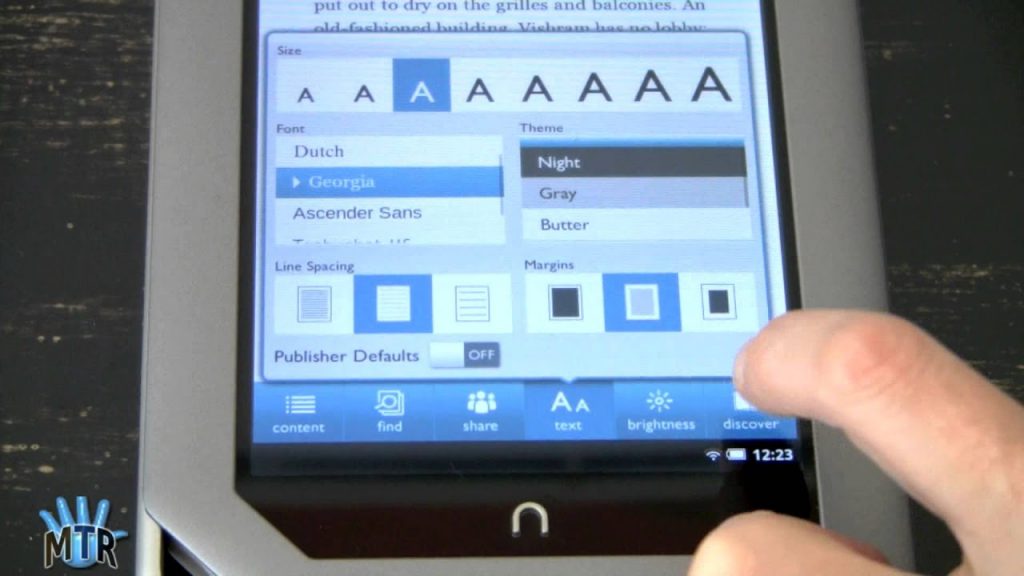
Recycling E-waste
Currently, several states mandate e-waste recycling, including some alter electronic devices such as eReaders.
Every state has its own way of recycling electronic devices and the process differs depending on the economy and other important factors.
An important thing to do before recycling your Nook is to remove all of the personal data that is listed on your tablet, in other words, wipe it clean.
How to Deal with an Old Nook Tablet?
You will also have to deregister your Nook before recycling it and here are a few steps on how to do it:
- Click on the deregister & erase button located on the info screen. After selecting it your Nook will display a page where you can deregister and erase all of the personal data or any apps and programs that the tablet contains.
- After selecting deregister & erase, a confirmation window will appear where you have to confirm the operation on erasing all of the information on your tablet.
- Tap the button labeled “Rest Nook”. Upon confirming the action all that is left to do is click the button “Reset Nook” and all of the information, apps, programs, photos will be wiped clean from the tablet as it has been bought.
Making your Nook an Android Tablet
Another great tip on what to do with your old Nook is to make it a fully operational Android tablet. The process of so-called “rooting” focuses on accessing the tablet’s firewall and installing your own software updates on the device. There are a few components you will require during to rooting process:
- Computer: An PC you will use to access the tablet’s firewall and install the software through it.
- Nook Color: The device you will crack and put the Android version on.
- A microSD card: A storage card where the android will be stored and it usually takes up to 1-2 GB of storage.
- Several image files: The necessary files include 1-2 GB image, the CyanogenMod 7 some Google Apps image, and the currently newest zip.
The simple steps you have to follow during the process:
- Your first step is to insert the microSD card into your PC and burn the first images to the card, next is to copy the zip files onto the card, but since this action has been tested only on Linux and OS X, we can’t verify that it will be the same as Windows users.
- After uploading the Android software onto the card, plug it back into your Nook and reboot the device. A menu will appear where you can navigate through using your volume buttons, select or deselect features by hitting the “n” button, and after that perform a factory reset.
- Your last step is to install the files from the SD card. Begin with the zip and move on to the CM7 image followed by the image of GApps. It is recommended to install an overlock kernel.
Frequently Asked Questions
I can’t decide whether e-recycle my Nook or install an Android on it?. If you’re wondering which one of these is better, it’s a fully personal choice. If you find it entertaining making your Nook android and you will benefit, then rooting your Nook is better for you, but if you have a better tablet and you won’t need it anymore, recycle it.
There isn’t e-recycling in my state?. If there aren’t any official places that deal with e-recycling, then look for some local service that will take and recycle your old Nook.
Can I get my Nook to work the official way? In 2024 it was announced that Nooks will no longer be supported and will be shut down. Sadly, you can no longer use your Nook the official way and read books on it.
Conclusion
Whether you managed to get used out of your old Nook tablet or not, make sure not to throw it away. After all, recycling is the best way to get rid of it, but turning it into an Android tablet is worth the shot. Not all Noot tablets are suitable for this operation so there is nothing to lose by trying. We wish you a successful installation and the best results.