Before you rush into the first online store to buy a new tablet pen nib, take a deep breath and keep reading to consider several things you should know before changing your pen tablet nib.
So when exactly should you change your tablet pen nib?
Quick Answer : The common life span of a tablet pen nib is around 2 years before it requires a replacement.
Don’t forget to check in the box that your tablet arrived with, you may have forgotten the 4 – 5 extra pen nibs that the supplier ship as a bonus.
However, if you are wondering how long a tablet pen nib lasts, the answer is pretty simple.
It depends on how you use the nib. For instance, some people simply use the tablet by “hovering” most of the time, which preserves the condition and the pen nib lasts longer.
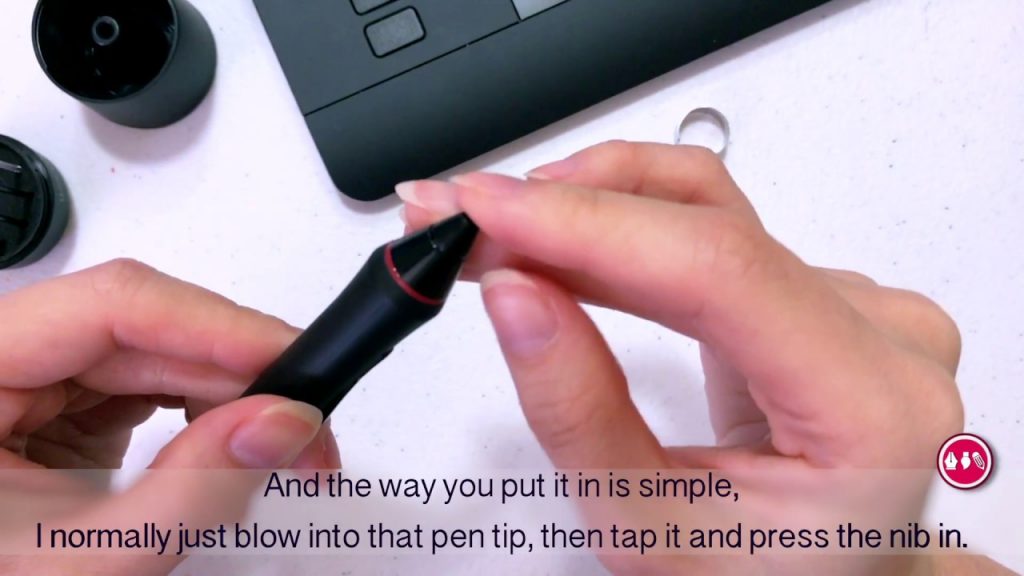
On the other hand, if you are drawing or playing interactive games where the nib is constantly being rubbed on the table’s surface you might need to replace it every once in a while.
However, sometimes the issue can be resolves just be cleaning the stylus nib often with a magic eraser.
Related : How to Clean a Stylus with Magic Eraser
How to Know When To Change Tablet Pen Nib?
We can take the Apple pencil, for instance, where artists using iPads commonly report inaccuracy and fatigue when trying to draw complex figures after 2 years of usage.
Related : Best iPad Stylus for Drawing
The issue was found in the nib of the pencil, where Apple shortly after introduced Apple pen nibs.
Now everybody can simply purchase a new nib whenever it is time for a replacement.
However, this applies to any pen nib or tablet.
The first sign that you will notice is lagging, snacking, and not that accurate workflow.
For some of you that hover over the tablet surface instead of dragging, it might be hard to identify these signs as they only affect performance on touch.
So if you are one of those people that casually uses his tablet, you can simply Google your pen nibs, find an image and compare yours to the brand new that you see.
If yours is not quite sharp or erased from any side, go ahead and purchase.
If it looks sharp and preserved, most likely you don’t need replacement. Yet.
How to Replace Tablet Pen Nib?
Now when you know, whether you need a pen nib replacement or not, it is time to reveal how to do it properly.
- Take the old nib and pull it out of the pen (It requires quite a strong pull). If you have the box of your tablet, check inside to find a nib tool removal. It looks like a small ring with a small hole, to help you pull out the nib without damaging the device.
- Get the replacement nib and slide the end of the new nib right into the barrel of the pen, then push the nib just enough to hear a clicking sound (the clicking sound does not appear in all tablet pens, so do not force it).
Where to Find Replacement Nibs?
Different tablet boxes are hiding the replacement nibs in different places. So as we already mentioned, search the box firmly before you buy anything. If you still haven’t found your replacement nibs try these places:
- Check if the tablet has a removable compartment somewhere on the back (It usually slide open)
- If your box has included a pen case, check there.
- If your device includes a pen stand, check that as well.
- If the device has inbuilt legs, the replacement nibs might be somewhere underneath.
- Lastly, if there is a pen holder along, check there.
If your nibs are nowhere to be found, make sure to purchase nibs that are serviced by the tablet manufacturer. There is nothing wrong to use standard nibs but there are well-known cases where the standard nibs do not perform as well as the original.
Frequently Asked Questions
Are all pen nibs the same?
Not at all! Online you will find numerous different pen nibs with different designs, sizes, and purposes. Make sure that the nibs you are going to purchase are suitable for your tablet pen for better performance.
What if I never change the pen nib?
You might start noticing inaccuracies in different ways. For designers there will be interrupted lines, for gamers, there could be delays and sudden stops. We have no information of what happens if you never change the tablet pen nib, but it is highly likely for device performance to get so bad, even unusable.
Conclusion
Whether you are dragging or hovering your pen nib, it is healthy for your device to change the pen nib once in a while. The recommended duration between the replacement is about 2 years, and again, depending on how you use it.
We hope that our post has helped you identify if your pen nib has to be replaced and how to do it properly.